Seamless CRM Migration from Salesforce Pipedrive Zoho Microsoft name it..
With a Professional HubSpot Partner
Get professional expertise onboard to help you with smooth CRM migration. Clean data, optimized processes, and zero impact on your business performance are one of the greatest benefits of human-assisted migration.
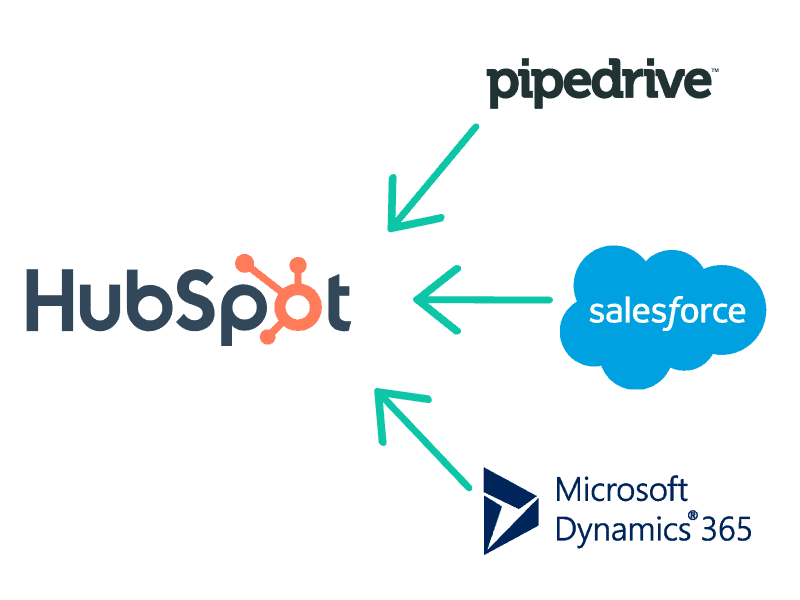
Why companies migrate CRMs?
If you want your business to expand, it is absolutely essential that you have a CRM that can grow with you. CRM helps your business move forward, so it should not generate complications and slow you down. Underperforming CRM is a sign that it’s time for a change.
The right CRM can boost your sales significantly, but you must choose the matching “buddy” for your business needs. If you don’t feel that CRM is your business’s best friend and the whole team is complaining, something may be wrong.
1. You’ve grown, but your CRM hasn’t
First things first, CRM should grow with your business. It is crucial that CRM complements your business, not slows it down. So if you feel that CRM is making your business more difficult, it’s time to act.
2. You don't have a clear sales improvement
One of the reasons why companies use CRM is that it significantly increases their sales and improves overall sales processes – using a CRM, companies can increase sales by 29 % and sales team productivity by 34 %. Not in your case? Act now!
3. Your CRM provides a bad user experience (UX)
One of the most important factors when choosing a CRM is how it makes you feel and what you experience while using it – basically, how user-friendly it is. Up to 86% of prospects mark user-friendliness as their most important factor in choosing a new CRM system. How is yours?
4. Your CRM is not mobile-friendly
The world is fast and we are constantly on the move. Thus, it is crucial to have a CRM on hand at all times. If your employees are traveling somewhere, for example, for a business meeting, and they need to take a look or record some data quickly, they need to have access to the CRM via mobile. Can your team do it?
5. You receive little or no support from your CRM provider
You need help from your CRM provider from the very beginning. It all starts with a proper onboarding process that is absolutely essential if you want to make the most out of your CRM. If your provider plays dead, you should act.
6. Price
When it comes to price, ask yourself one question. Does the price for your CRM match what you get from the CRM? Maybe you’re paying too much and getting limited features or have to costly adjust them to your needs. Or you are getting too many features, so many that you can’t use them effectively. One way or another, neither situation is ideal.
Does any number sound familiar?
If you find your business struggling with some points listed above, get yourself ready for the CRM switch! The whole process is definitely not done with a snap of the fingers and it can take a week but also several months.
If you want a smooth CRM migration that won’t threaten business performance, you need to get professionals on board for this challenging task.
Smooth migrations for

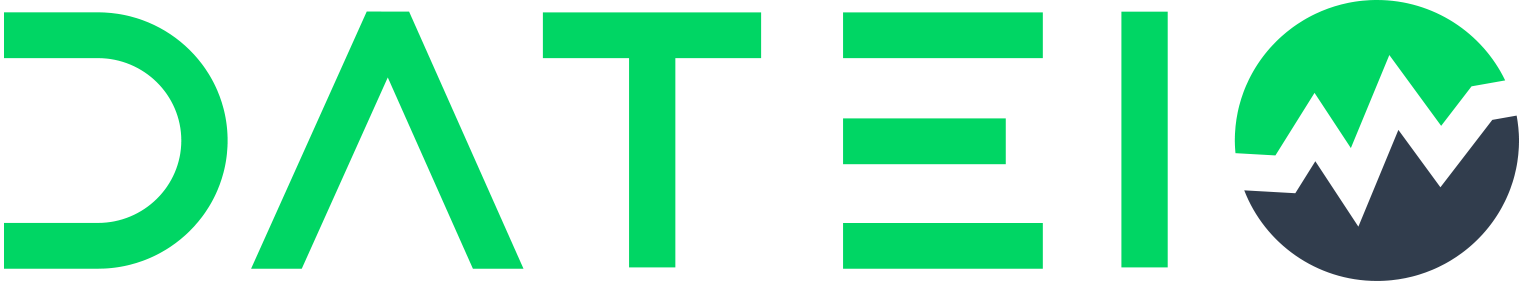
Parts of every CRM migration process
Autoarti is HubSpot Gold Solution & Implementation Partner. We know what it takes to migrate CRM systems.
Let us guide you through the whole process, so you avoid common traps and don’t lose productivity.
Duplication
Find duplicate data & block duplicates at the point of entry.
Data cleaning
Clean up duplicate data. Delete old & invalid data.
Data backup
Back up all the raw datasets in the form of CSV, XLXS,.. for any type of unforeseen situation.
Advanced mapping
Mapping all the standard properties for all the objects (ex. Contacts, Companies, Deals, etc.). Create & Mapping custom properties if the standard ones are not enough.
Process optimization
Optimize the process what are the steps to follow as per discussion sessions.
Delta migrations & tests
Create a demo account to test the migration process. After reviewing the test migration, completion of the final migration.
Full team onboarding
After smooth migration, we are starting to onboard your team to make the most of the new CRM.
Setting & configuration
Setting & modifying last changes to start with your new CRM.
CRM migration checklist for free
We packed Autoarti specialists’ experience into a checklist that will take you through all the necessary steps for a successful CRM migration.

You are only 23 days far from your new CRM
Milestones of every successful CRM migration
Initial data analysis (3 days)
Exploratory data analysis, find duplicate & missing data, note the types of values, note the object mapping from old CRM to HubSpot.
Optimization and mapping (3-10 days)
Clean the duplicate data, and missing data either fill up or delete, and put the correct value into the right format. Map the standard & custom properties of all objects, etc.
Export and import test (5-10 days)
Create a demo account to test the migration data.
Final migration (2 to 5 days)
After reviewing the test migration, finish the final migration.
Modification, tuning (5 days)
Modifying & finetuning the data.
Teams onboarding to HubSpot CRM (5 days)
After smooth migration, we are starting the team onboarding to HubSpot CRM, that you can fully leverage the potential of the platform.
Why migrate with Autoarti?
Thanks to our passion for technology and data we are one of the fastest growth European HubSpot partner.
Human-assisted CRM migration with a professional partner is the superior way to migrate CRM systems.
It’s the preferable choice for companies that are highly dependable on advanced CRM features and marketing or sales automation.
Our customer said
“Our decision to migrate from Salesforce to HubSpot started bringing fruits earlier than we expected, so we are now recreating our website in the HubSpot CMS to enjoy its advanced features. Thanks to Autoarti that helped us smoothly swap core systems without any other than positive impact on our business performance.”
Vladimír David
CEO, exclusivetours.com
Our case study of CRM migration
Exclusive Tours smooth migration from Salesforce to HubSpot
Our client started to look for a modern CRM alternative with hands-down and friendly UX, allowing users to set up almost everything without hustle. The main requirements were supporting multi-language content creation and replacing existing Salesforce & Mailchimp platforms with an all-in-one solution.
Smooth migrations for

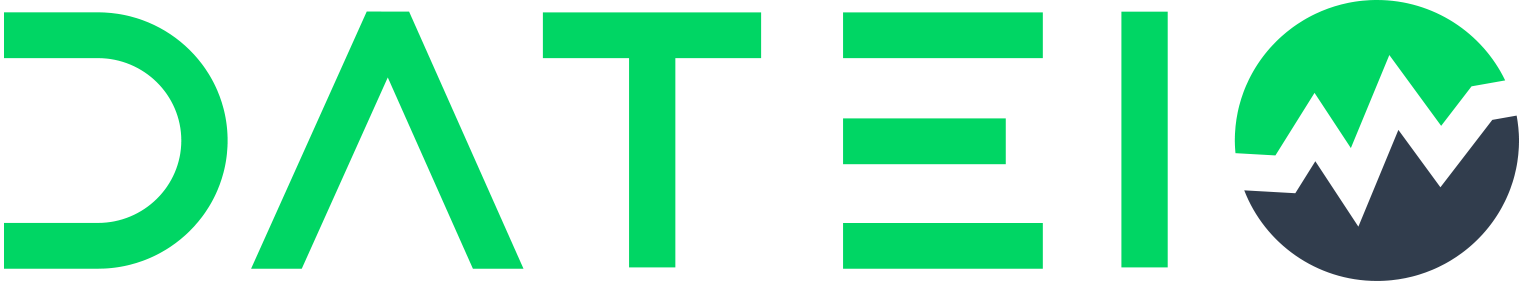
FAQ
Most frequent questions about CRM migration
Why to migrate with Autoarti?
Human-assisted CRM migration with a professional partner is the superior way to migrate CRM systems.
It’s the preferable choice for companies that are highly dependable on advanced CRM features and marketing or sales automation.
How much does it cost?
Based on the volume of data and complexity of workflows, the end-to-end human-assisted CRM migration starts at € 3,000.
How long does migration take?
Minimum time is 23 days with 100% cooperation. The average time of a CRM migration project is around 3 months, including initial analysis, complete data & processes migration, and team onboarding for a smooth launch of the new CRM system.
Will the system scale with the company as it grows?
HubSpot CRM is one of the systems with growth built in its DNA. Starting with free features to test, it offers tailored packages to startups, mid-size companies, and bigger enterprises.
Upgrade when you are ready in just a few clicks.
What systems can Autoarti migrate?
Any CRM system You can imagine. Like Salesforce, Pipedrive, Microsoft, Zoho, You name it.
Which additional services can I order?
Data cleansing, process optimization, API creation, automation setup, HubSpot support, marketing, inbound strategies, email marketing, Google Ads, Facebook Ads, Content creation and much more!
Ready to CRM migration?
Consult with us for any of your thoughts or worries. We will explain all the steps and help you out with everything that successful migration needs.