HubSpot Operations Hub
Simpler operations for faster growth
Software that makes it easy to synchronize customer data and automate business processes. Your entire team will have clean and connected customer data, and your business will be able to adapt to ever-changing customer needs.
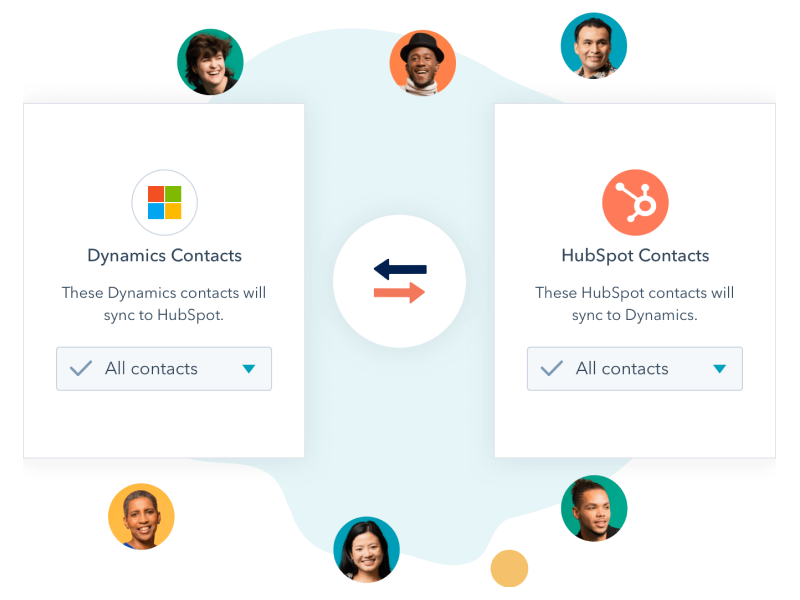
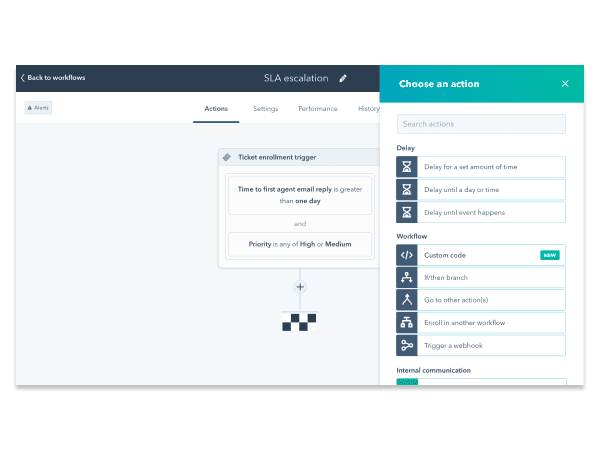
Software for data management
Operations Hub includes data synchronization, programmable automation and data quality tools. All on the HubSpot CRM platform. Your business will have visibility into every customer interaction and be able to provide problem-free customer service.
To grow faster, you have to perform better!
As companies expand, systems break down. Each team creates its own process, data gets separated and efficiency decreases. To grow better, operations teams need tools that make them central to growth, not an add-on.
Operations Hub gives you a unified toolset that connects applications, cleanses customer data, and automates business processes within one central CRM platform. The result? An efficient, aligned and adaptable business that delivers smooth customer service.

Crafted, not cobbled [PDF]
Download the official free presentation “Crafted, not Cobbled” and discover the biggest difference between HubSpot and other marketing and commerce tools on the market.
Features HubSpot Operations Hub
Highlights for every customer team
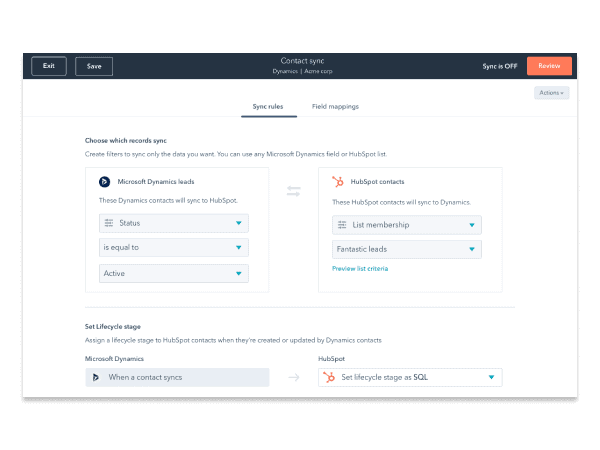
Connect apps and synchronise data
1000+ integrations
With over 1,000 integrations covering marketing, sales, service and more, the App Marketplace makes it easy to find the integrations you need to grow your business.
80+ real-time two-way synchronizations
Data must also communicate between multiple applications. With real-time two-way synchronization, customer data is constantly synchronized with HubSpot software. So you have access to accurate, consistent and up-to-date information.
Historical synchronisations
When synchronizing data, HubSpot captures and synchronizes newly created and existing customer data.
Automate your processes
Programmable automations
Invent your own programmable automation steps for your business processes. Such as lead rotation and many others. Efficient team = happy customers.
Data quality automation
Reduce time-consuming data cleaning. HubSpot provides data quality tools to help you quickly and correctly set up your data model to ensure consistency and prevent inaccurate data from entering your CRM.
Webhooks
With Webhooks in workflows, you can send or retrieve information between HubSpot CRM and other external tools.
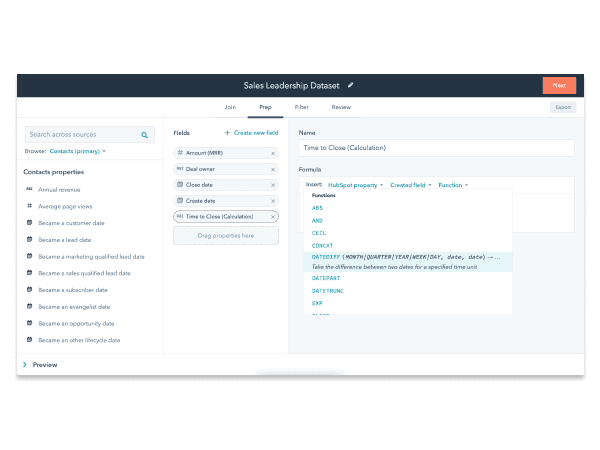
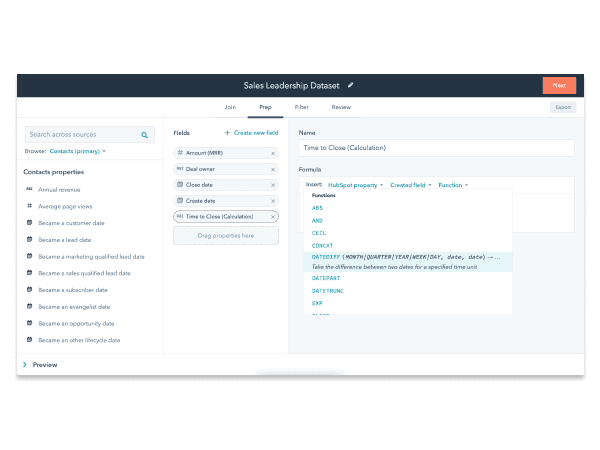
Prepare your data for reporting
Datasets
With Datasets, your operations team can organize data into relevant files and keep data clear and consistent.
Formulas for reporting
Get a better view of your data with reporting tools that help you unify your separate data.
Custom report builder
Create reports on all your CRM data, deals, contacts, companies, marketing campaigns and more. In a single place.
Software for data management that grows with you
How much does HubSpot Operations Hub cost?
Free
100% free
- Two-way data synchronisation
- Parameter mapping
- Historical synchronisation
- All third-party integrations
Starter
Starts from $45/month
- All from Free
- Custom parameter mapping
- Data sync
- Historical sync
- Email reply tracking
Professional
Starts from $750/month
- All from Starter
- Programmable automation and bot
- Webhooks
- Data quality automation
Enterprise
Starts from $2000/month
- All from Professional
- Datasets
-
Advanced data calculations and prep
- Playbooks
- Custom objecst
Our customers
for whom we have deployed HubSpot and helped them to use it

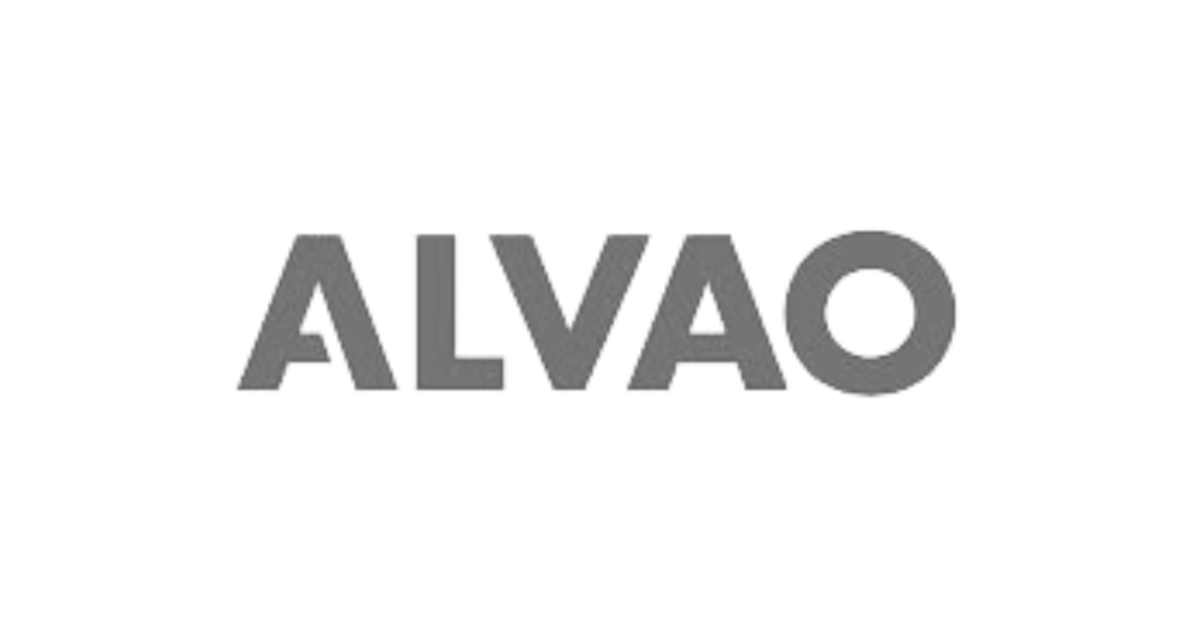




What does our clients say


You may also be interested in
Discover more features of the HubSpot CRM platform
Marketing Hub
Marketing automation software to help you increase traffic, get more visitors and run complete inbound marketing campaigns
Sales Hub
Sales CRM software that helps you gain deeper insight into leads, automate tasks, and close deals faster.
Service Hub
Customer service management software that helps you deepen customer relationships and deliver a superior customer experience.
Content Hub
Flexible and powerful content management software that provides customers with a customized and secure environment. In addition, it is natively integrated with CRM.
Frequently Asked Questions
My company already uses a CRM platform. Can we integrate it with Operations Hub?
Sure you can. HubSpot offers a fully supported native Salesforce integration that’s easy to set up and use – and available for Operations Hub Professional. In addition, integrations are possible with several other leading CRM platforms, including Microsoft Dynamics. Don’t see an integration built by HubSpot with your CRM? Check out the HubSpot App Marketplace, where you can find many more integrations with CRM systems.
How does Operations Hub work together with Marketing Hub, Sales Hub, Service Hub and Content Hub?
Operations Hub, Service Hub, Marketing Hub, Sales Hub and CMS Hub are all part of the complete HubSpot CRM platform to help you grow better. When you use two or more hubs together, your data automatically connects in the platform, allowing you to easily track the entire customer journey from first site visit to closed deal to satisfied customer.
Can I implement HubSpot software without specialized programmers/developers?
Yes. With automation and contextual instructions built in, you can start scaling your operations in minutes. If you’re looking for even more customization and coding is your thing, Operations Hub’s automation is as flexible as your imagination. Developers can create custom workflow actions for business processes using JavaScript so you can adapt to your customers’ needs.
We’re happy to help with this, as a HubSpot partner we can adapt to your needs, so don’t hesitate to contact us!
How does the Operations Hub integration differ from other integrations in the App Marketplace?
You’ll find more than 600 integrations in the HubSpot App Marketplace. However, the integrations in Operations Hub are powered by an all-new data sync engine, which is an evolution of the cutting-edge PieSync technology that HubSpot acquired in 2019. Data sync stands out from other integration solutions by providing real-time, bi-directional data synchronization so that databases are continuously synchronized. It is the ideal solution to ensure that your databases mirror each other across all your tools, as it synchronizes historical data (data that already existed in the database before the sync was activated) as well as newly created data. This synchronization also allows users to create personalized filters and field mappings, providing a unique level of customization and control over synchronization.
Are HubSpot's free sales tools really free?
I’m sure they are! HubSpot’s free tools are not a free trial, so no credit card is needed to use them. They are 100% free – plain and simple. You can add 1,000,000 contacts, unlimited users, and your free access is not time-limited.