HubSpot Service Hub
Your customers expect the very best service!
Customer service software helps you improve communication and deepen relationships with your customers. With powerful and efficient features, you’ll provide comprehensive and first-class service that ensures your customers stay with you.
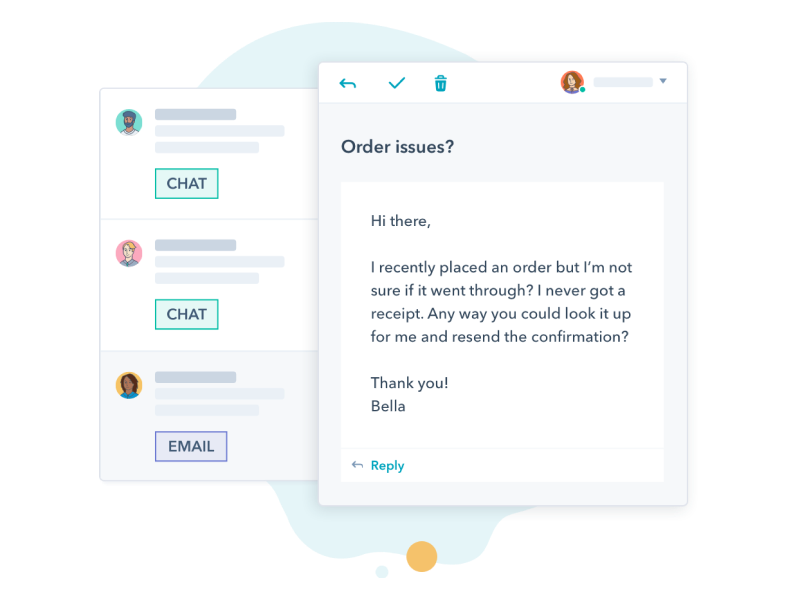
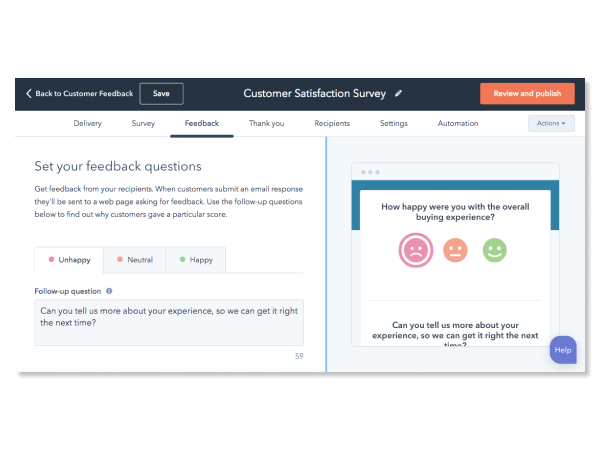
Customer service software
The Service Hub includes conversational tools, help desk automation, knowledge base functions, customer feedback surveys, or, for example, reporting. All this using CRM to give your business a unified view of every customer interaction.
Your customers expect better service
Customers today expect personalized service and problem resolution within minutes. But many employees are overwhelmed and unable to meet these demands because their tools and data are fragmented.
Service Hub connects all customer service data and channels into one CRM platform. So you can effectively recruit, support, maintain and grow your customer base.

Crafted, not cobbled [PDF]
Download the official free presentation “Crafted, not Cobbled” and discover the biggest difference between HubSpot and other marketing and commerce tools on the market.
Features of HubSpot Service Hub
Highlights for every customer service team
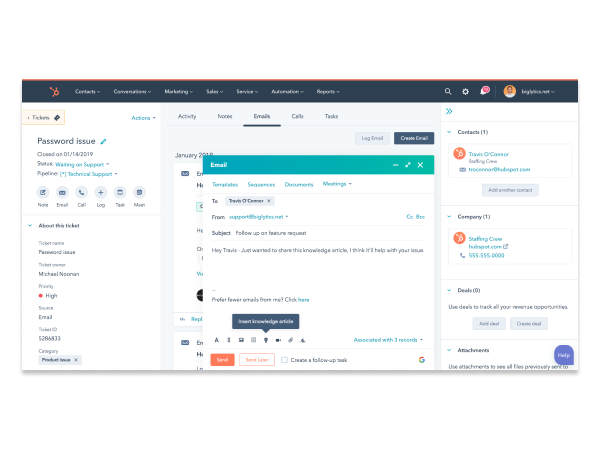
Connect your teams and channels
Ticket system
Keep track of all your customers' interactions and requests in one place. Individual tickets contain specific information to help you resolve any issues quickly and efficiently.
Team email
By integrating your team inbox into HubSpot, you can efficiently distribute all incoming messages to your team members.
Team management
Keep track of your team. Manage the permissions of each member of your team and ensure all work is done smoothly.
Calls
Call your customers directly from HubSpot CRM using the VoIP tool. Calls can be recorded and stored in the system.
Live-chat and chat bot
Answer customer questions instantly via live chat or automated chatbot.
Scale up the support
Knowledge database
Create a knowledgebase for your customers for frequently asked questions and make your job easier and avoid constant answering.
Email sequences
You can use sequences to set up targeted emails to be sent at specific times. To make sure you don't forget about your leads, you can also create tasks to remind you when it's a good time to contact them.
Task automation
Automate your daily business tasks, save time and focus on what's really important. Your customers.
Ticket automation
Customer service automation ensures efficient and fast ticket management so that your customers' issues are resolved instantly.
Templates
With templates, you can save repetitive email content as a template. Before you send the template to your customer, you can customize and personalize the content.
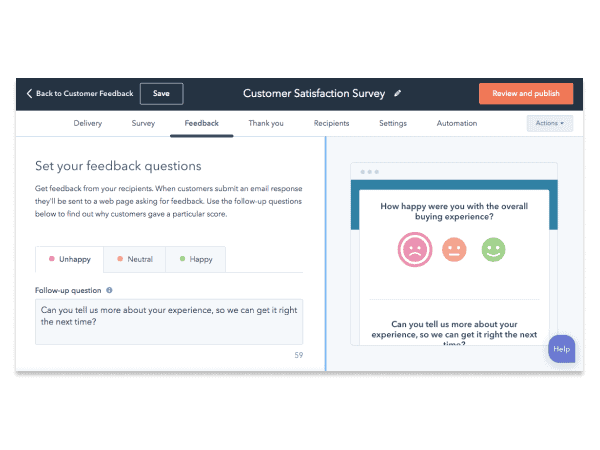
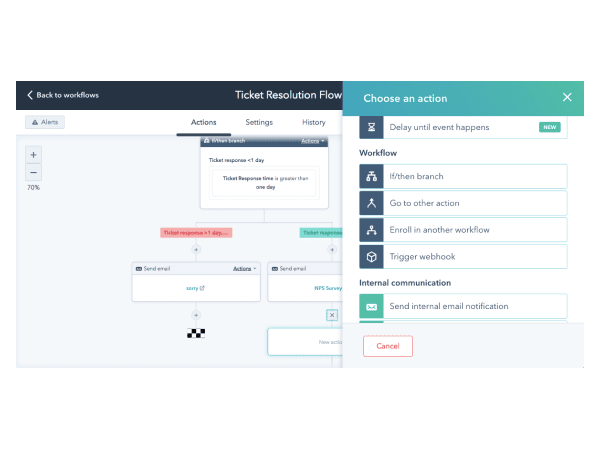
The power of proactive support
Ticket reports
Ticket reports allow you to provide better customer service to your customers. For example, you can see how effectively your employees are handling your customers' problems and improve your workflows where appropriate.
Feedback
Keep track of your customers' satisfaction. Use surveys to gather feedback and build a better customer experience.
1:1 video
Record your voice, your screen or a video that you can easily send to a potential customer.
Analytics of support team's productivity
Create custom reports such as team productivity to have comprehensive and transparent data for each team.
The customer care tool that grows with you
How much does HubSpot Service Hub cost
Free
100% for free
- Contact management
- Ticket system
- Team email
- Live-chat
- Shared inbox
Starter
Starts from $45/month
- All from Free
- Simple automation
- Multiple ticket pipeline
- Multiple currency options
- Calls
Professional
Starts from $450/month
- All from Starter
- Help desk automation
- Knowledge databases
- Customer portal
- Logged-in user identification
Enterprise
Starts from$1200/month
- All from Professional
- Goals
- User roles
- Playbooks
- Team management
Our customers
For which we have deployed HubSpot and helped them to use it

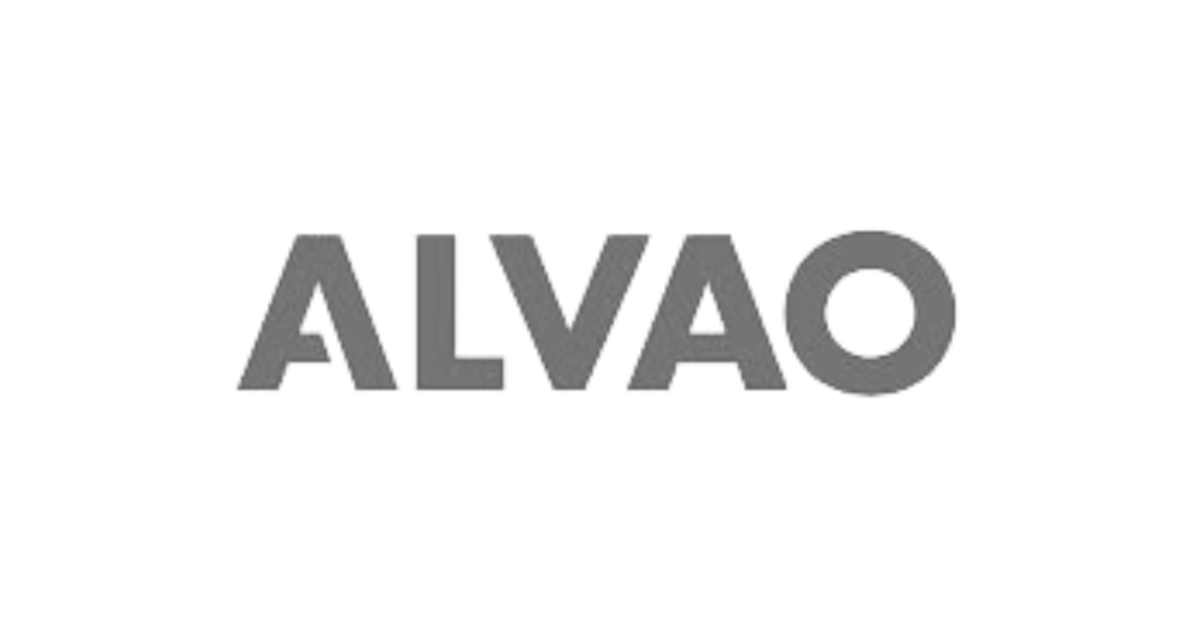




What our customers say


You may also be interested in
Discover more features of the HubSpot CRM platform
Marketing Hub
Marketing automation software to help you increase traffic, get more visitors and run complete inbound marketing campaigns.
Sales Hub
Sales CRM software that helps you gain deeper insight into leads, automate tasks, and close deals faster.
Operations Hub
Operational software that allows you to easily synchronize and manage customer data and automate all processes within your CRM platform.
Content Hub
Flexible and powerful content management software that provides customers with a customized and secure environment. In addition, it is natively integrated with CRM.
Frequently Asked Questions
What is customer service software?
Customer service software is the consolidation point for customer journey management. It enables you to manage new customer onboarding, collect, organize and respond to customer support requests, and ensure customer satisfaction.
While most customer service software solutions address a specific use case, Service Hub is unique in its comprehensive capabilities. With features suitable for onboarding, support and cross-selling and upselling, Service Hub allows you to manage the customer journey in one place.
Can HubSpot software be integrated with third-party software and tools?
Ofcourse You’ll find more than 875 custom integrations in the HubSpot App Marketplace. From JIRA to SurveyMonkey to Facebook Messenger, HubSpot can easily connect to your service team’s favorite tools with just a few clicks – so you can spend less time switching between tools and more time getting a complete view of your customers.
Can I implement HubSpot software without specialized programmers/developers?
Yes. With automation and contextual instructions built right into the system, you can start scaling your support operations in minutes – not months. And if you need more customization and expertise, as a HubSpot partner, we’re happy to help.
Why is HubSpot Service Hub software popular?
Although Service Hub stands out for the power and ease of use of its support and help desk features, Service Hub is also popular for its comprehensive features. With features that enable seamless onboarding, upselling, and cross-selling, Service Hub allows you to contextualize and personalize interactions with customers at any point in their journey. Additionally, Service Hub includes HubSpot CRM functionality and integrates with Marketing Hub, Sales Hub, and CMS Hub, so your entire front office team can come together for a complete view of the customer. Last but not least, Service Hub can easily sync with over 875 custom integrations – from Jira to SurveyMonkey to Facebook Messenger – so your team has all their favorite tools on one powerful, easy-to-use platform.
How does the Service Hub work with the Marketing Hub, Sales Hub, CMS Hub and Operations Hub?
Service Hub, Marketing Hub, Sales Hub, CMS Hub and Operations Hub are all part of the complete HubSpot CRM platform to help you grow better. When you use two or more hubs together, your data automatically connects within the platform, allowing you to easily track the entire customer journey from first site visit to closed deal to loyal customer.
Do I need an agency to use HubSpot?
You can use any Hubspot all by yourself. Agencies that specialize in HubSpot, or HubSpot Partners, can help you use the tool effectively, transfer data, set up processes, train your team, or help you implement a marketing and sales strategy.
Are HubSpot's free sales tools really free?
I’m sure they are! HubSpot’s free tools are not a free trial, so no credit card is needed to use them. They are 100% free – plain and simple. You can add 1,000,000 contacts, unlimited number of users, and your free access is not time-limited.
Why should I use HubSpot Service Hub?
Sales and marketing is where our customer relationships begin – but not necessarily where they develop. With customer service, smart teams can turn help problems into opportunities and grow from problem solving to relationship.
Service Hub helps you onboard customers, enable flexible support, and identify opportunities for growth to keep customers happy throughout their journey. And when all of your front-office teams’ tools and data are unified on the same platform, your customer service team will have the full context of each customer’s previous interactions with marketing and sales, making it easier to establish a much more personalized and effective connection with customers.
In 2 weeks we can implement HubSpot CRM for you!
Schedule your strategy meeting and together we’ll see if we can make it work for your company.